Welcome to Art Life Balance, a newsletter about art, life, and some other third thing. If you enjoy this newsletter and would like to others to find it, please ♥, share, and subscribe!
When I receive the gift of a quiet moment, I like to spend it right: By grabbing a cold drink, kicking my feet up, and launching into an angry tirade about technology today. Whether the issue is social media addiction, generative AI, or predatory streaming services, I regularly default to the one solution to rule them all: touching grass. To be clear, I still generally endorse this strategy. Sometimes, though, it’s not appropriate. Sometimes, we want to have our tech and enjoy it too. Sometimes, the grass really is greener on the Windows desktop screensaver.
For moments like these, we need to think outside the box while remaining inside the flat metal rectangle — a daunting task. That can mean trying cutting-edge alternatives to the enshittified products and services that we’re used to. It can also mean giving items that are widely considered obsolete a new lease on life. Over the past few years, I’ve tried a little bit of both.
Here are some of the tech answers to tech problems I’ve come across:
1. Cara
Did your love for Instagram morph into a deep loathing as the app ditched a chronological feed, introduced reels and stories, and became littered with ads? Same! IG’s latest hostility toward artists is using public images posted on it as fodder for Meta’s AI. For some, this was the last straw. In the course of a few weeks, people began flocking to a new app called Cara, which promises to filter out images created with generative AI. Cara has also launched a beta version of a tool called Glaze designed to make it more difficult for generative AI models to use an artist’s images to mimic their style.
It seems to me that Cara is to Instagram what Substack is to Twitter: a more targeted, tailored version of a general-use platform — except Cara is designed primarily for artists, not writers. As an Instagram refugee myself, I’m considering creating an account.
2. Procreate
As if Zuck feeding their creations to his infernal machine wasn’t enough, now even applications ostensibly designed for artists have been caught squeezing them for all they’re worth. In one of the more diabolical plot-twists of the AI era, Adobe implemented updated terms of service that forced users to allow the company to access their work, apparently to use it to train Adobe’s AI. The company walked back the move after facing a wave of well-deserved outrage, but trust has been, understandably, shaken.
I have trust issues, meaning I consider Adobe’s lack of trustworthiness an issue, so going forward I’m planning to use Procreate instead of Adobe Fresco for digital art. If you’re an artist, you’re probably already familiar with this powerful app, which does most of the things — and in some cases more — than Adobe’s version for a one-time payment of $12.99 (no neverending subscription!). As an added bonus, it doesn’t use your art for its own shady purposes.
Disclaimer: For professional artists, this likely isn’t an adequate replacement for the Adobe suite, but for a hobbyist like me it does the trick.
3. Dumb-phones and alternative smart phones
An anecdote: At work last week, I struck up a conversation with one of the interns, a college student. He pulled out his phone. To my surprise, it was the Light Phone, a dumb-phone with no internet apps or social media and an e-ink screen (I instantly recognized it because I used one myself for about eight months). Recognizing I was among my people, I pulled out my equally odd device, the extremely tiny UniHertz Jelly, a smartphone whose biggest drawback is its biggest benefit — it’s so small, I’m not tempted to waste my life scrolling social media. One of the other interns chimed in: He had looked up the Jelly online earlier that day.
I asked them if their interest in alternative cell-phones was a coincidence or if the youths at large are actually starting to revolt against traditional smartphones and the addictive, time-wasting apps that often come with them. They said they think it’s a broader trend. I like that answer, so I will not be conducting any further research. Fingers crossed that the next domino to fall is QR code restaurant menus.
For more on my experience with the Light Phone, read this.
4. iPods
Streaming services can be great for finding new music, but they’re not always great for appreciating it. When I actively used Spotify, I found myself constantly hunting for the next best song instead of enjoying the ones I already had — and the ads were a constant distraction. Returning to using an iPod as my primary music-listening and -storing device has made me a more attentive listener and returned to me a sense of ownership over my music (because, well, I do own it).
I still use streaming services to find new music sometimes, but I also make a habit of going to libraries that still carry CDs and picking out ones with interesting covers (gotta love the thrill of the hunt!). Sometimes I even — *gasp* — pay for music on BandCamp. Being a musician in this day and age is not usually a lucrative business: If I enjoy an album enough to want it on my iPod, I’m okay with supporting the artist who created it by buying their music.
In summation:
5. E-ink Tablets
I made some unexpected money by winning a five-minute speech contest at work (my talk was about subverting social media, because of course it was). Naturally, I put it straight into my savings account. Ha ha! Just kidding. I spent a large chunk of it on an e-ink tablet called the Boox.
I was hoping this thing would become a replacement for my iPad: After I saw this dystopian Apple ad, I was extremely motivated to not use Apple products. But alas, the iPad is a great digital drawing tool, and I don’t think I can give that up. However, if you only use your tablet for reading articles and e-books, occasional internet browsing, day-planning, and sketching, you can probably get away with switching to an e-ink tablet like the Boox or the reMarkable.
Switching to an e-ink screen is nice break from the blue light of a computer screen, and it means you can take your online activities outside without dealing with a horrible glare. E-reading occasionally is also a nice way to save some space and money if books are slowly but surely taking over your home. Finally, I’d be remiss if I didn’t mention how ENJOYABLE it is to draw on the Boox — it feels like drawing with a pencil on paper. Unfortunately, it lacks full-color and doesn’t work as well with non-built in drawing apps, which, for me, is a dealbreaker for using this as a primary digital drawing device.
Dispatch from the Luddite-to-tech-freak pipeline
Frankly, I don’t have an inherent interest in digital tech. I’d rather fiddle with a fountain pen than a circuit board. I cringe at the word “dongle.” When a nest of wires needs tending to, I immediately summon my husband. I simply want my devices and online services to work as intended, to help me accomplish the tasks I’d like to accomplish. Unfortunately, things like that are becoming fewer and further between, boxed out by those that feel designed primarily to manipulate or exploit.
I’ve felt compelled to explore these things to avoid falling victim to that exploitation and to retain some autonomy over my life and work. In other words, while I’m not super interested in how the tech works, I am interested in how it can help us create and communicate. More importantly, I’m interested in humans retaining our humanity in a rapidly changing world. To that effect, navigating the noise and finding a path toward healthy engagement with the tools we have available to us seems important.
If my reluctant foray into the world of apps and devices has taught me one thing, it’s that there are human-centric options out there for those of us who are willing to look. I’ve only just scratched the surface.
Thank you for reading Art Life Balance.
If you liked this post, I’d love to know! Please ♥, share, or leave a comment.
Want to support this newsletter?
Consider becoming a paid subscriber. There are no fancy perks, but you will receive my sincere gratitude!

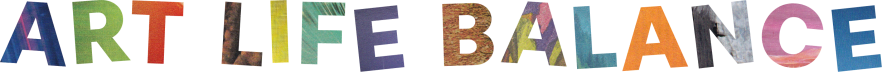


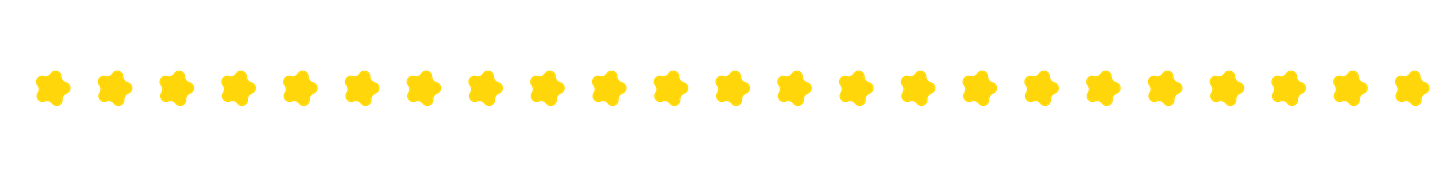
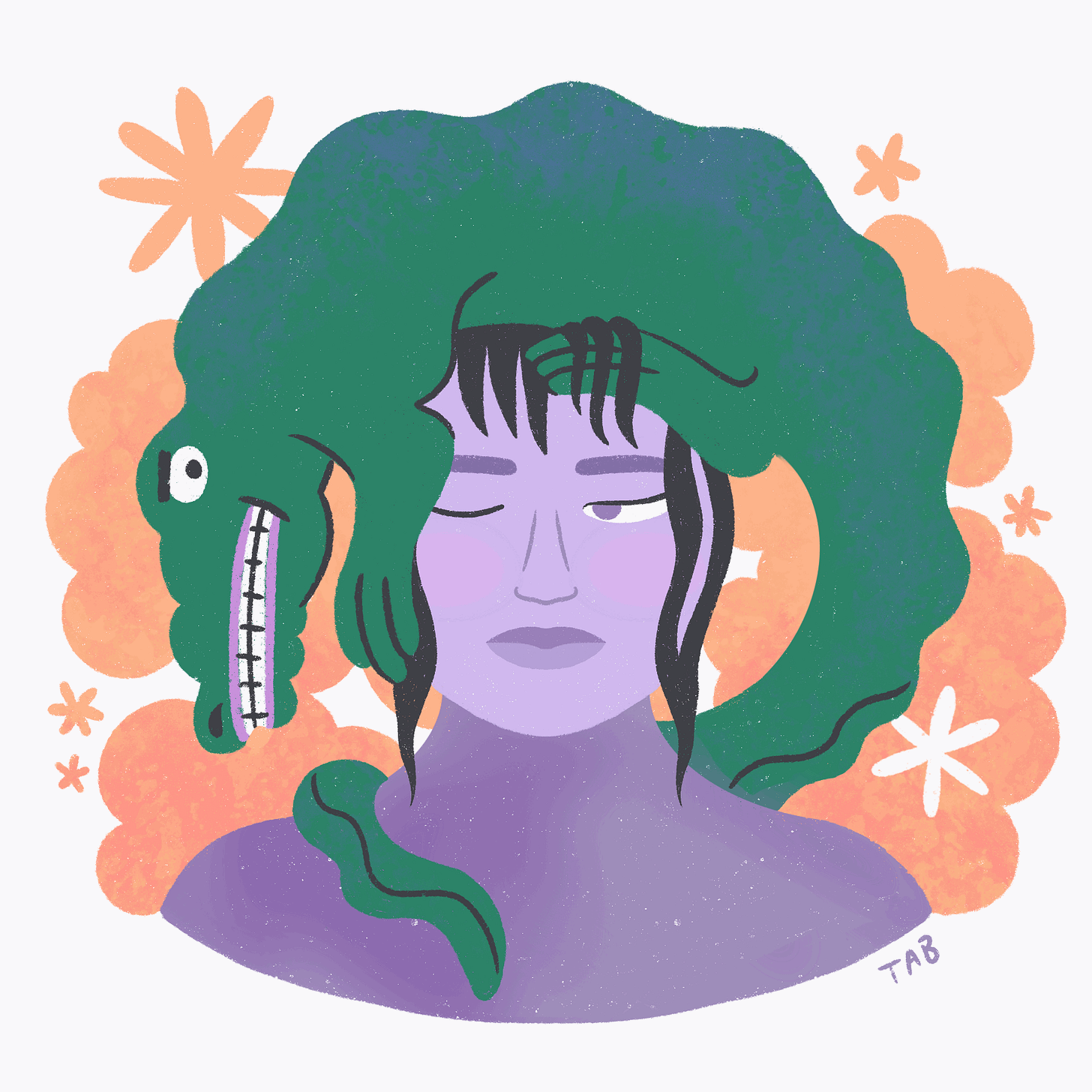





“Sometimes, the grass really is greener on the Windows desktop screensaver.” — not only a delicious sentence to say out loud, but got a full blown giggle from me. I’d also never heard of those Jelly phones before, and I’ve been flirting with the idea of getting a smartphone alternative, thank you !
Hey Talia! Were you the one that recommended to me Vita contemplativa by Byung-Chul Han?! I forgot all about it until my hold at the library became available last week and oh my god, I want to remember who recommended it so I can thank them because it's seriously so good, and I'm like 89% sure it's you...